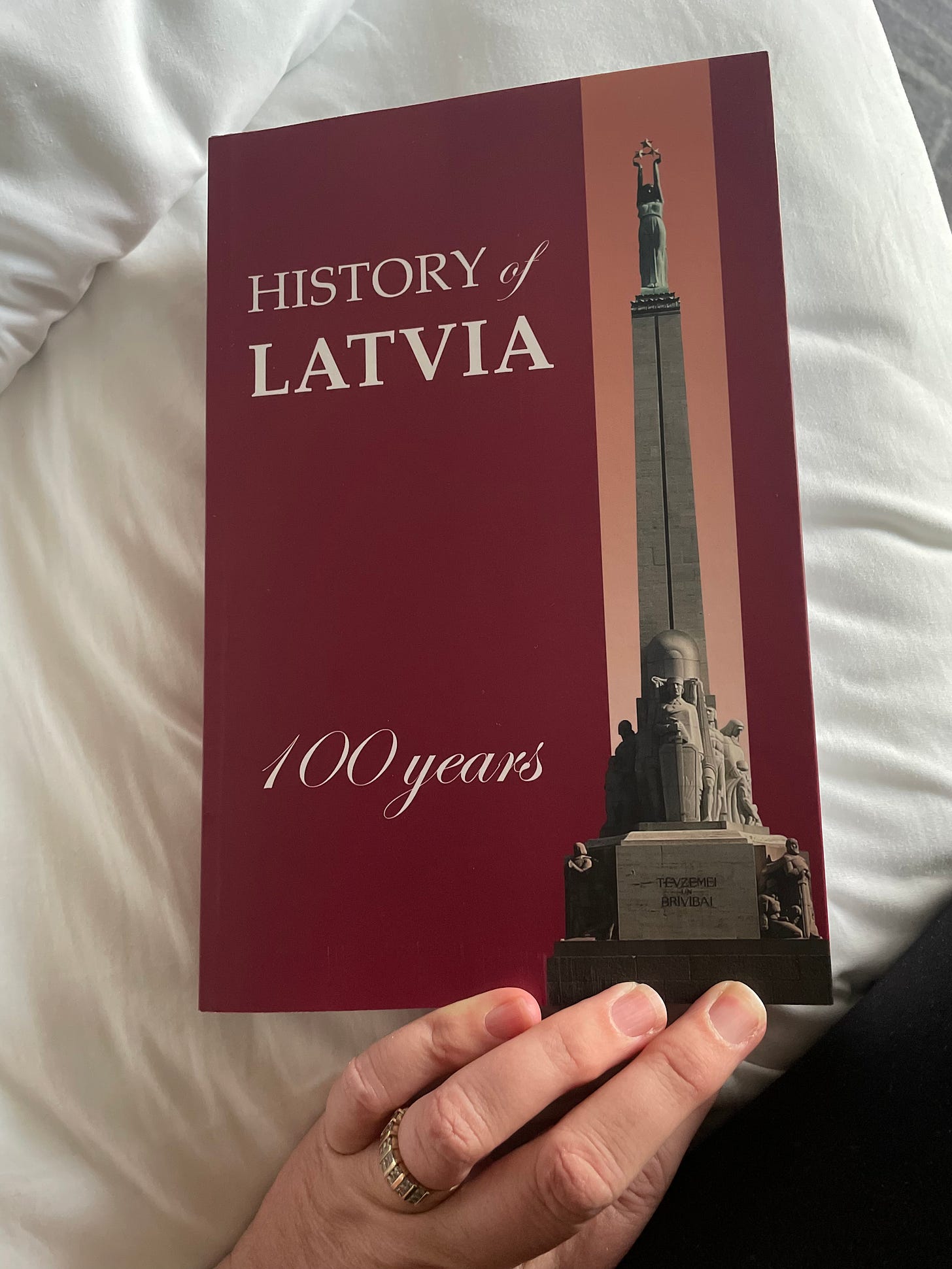Curb Distractions: How Digital Interruptions Drain Your Healing Brain’s Energy and What You Can Do About It
Every day, you are bombarded by digital interruptions from smartphones and computers, all vying for your attention, like yelling vendors at a carnival as you try to focus.
You may be used to bells, vibrations, and pop-ups, yet they disrupt concentration and slowly deplete your brain's energy—energy a healing brain can't spare.
See my previous Substack, “Stolen Focus: How Open Offices Drain Your Energy,” for an explanation of how office distractions can cost brain injury survivors valuable energy, making it feel impossible to concentrate while at work. In brief, open office environments overload your senses with constant activity and noise, leading to decreased productivity and increased cognitive fatigue.
Riga, Latvia, 8 years after my TBI
Digital distraction also weighs your brain down with intrusive stress. How do you feel when you open your computer or smartphone and see 500 email notifications, 10 text messages, and 20 news feed alerts? Do you feel relaxed or pressured to address those notifications?
These distractions pull you away from your intended plan of getting work done, and instead, they drag you down a rabbit hole of shopping for shoes, reading newsletters, searching for vacation destinations, texting funny memes to friends, or watching videos of dogs surfing.
Even if you don’t have a brain injury, you may still be nodding your head in agreement. Imagine what these everyday digital distractions do to someone with a brain injury.
As a brain injury survivor, you faced unique challenges since the digital distractions fractured your hard-fought focus. For you, these distractions are like a thousand cuts, impacting your brain’s performance and slowing your cognitive functions as its energy is drained.
I love learning about the countries I visit.
To protect your brain from distractions at work, consider the following steps:
First, disable notifications for unnecessary apps in your device's settings.
Next, routinely enable Do Not Disturb on your computer when you begin working.
For Apple computers, locate the FOCUS button and settings in the upper-right part of the screen.
Another helpful action is clicking the 'I'm busy' or ‘In a meeting’ button on software communication apps, such as Teams and email. Knowing the communication software informed coworkers that I was taking care of patients or completing mandatory training when they sent me messages, took the pressure off me needing to respond to others' messages immediately.
These steps allowed me to focus on the work that needed to be addressed in front of me and to shift my attention to other needs when I was ready. This minimized the need to constantly switch my focus between competing work demands.
Turning off digital distractions and limiting intrusive digital messages will help you focus, manage your time, and conserve brain energy for healing. Support your brain’s performance, concentration, and inner peace at work by hitting the Do Not Disturb button and disabling notifications on your work and personal devices, apps, communication software, and Email.
Take care, get better, get stronger,
Kelly Tuttle
Brain-Loving Advocate
P.S. As a brain injury survivor, I understand the challenges of reintegration into the workforce. If you're also a survivor looking to return to work, please visit my website for my online program: Return to Work and Life After a Brain Injury.
You can also find my book and additional resources: After the Crash: How to Keep Your Job, Stay in School, and Live Life After a Brain Injury.
It's also available on Audible.
You can find my book on Amazon and at independent bookstores.
I created a journal just for you! Check out My Brain Injury Recovery Journal